Installing Power Store Locator on Squarespace couldn't be easier. You only need to do this once.
First, Click here to get your embed code, highlight it and copy it to your clipboard.
To get started adding Power Store Locator to your SquareSpace page, click on "Add Page" to create a new page.
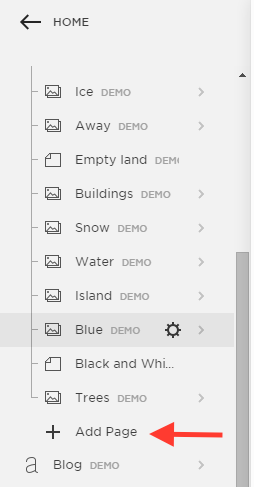
Select 'Page' as the page type.
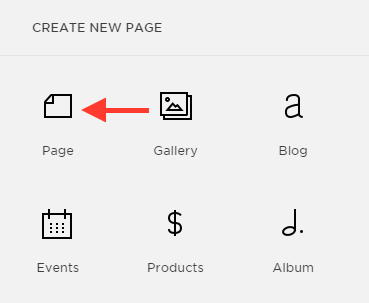
Name your page - e.g. "Store Locator"
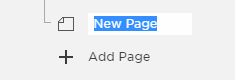
Click on the Edit link to start editing your new page.
![]()
Hover over the left hand side of the new page and click on the blob shown on the top left.

Scroll down to the 'More' section and click on the 'Code' icon.
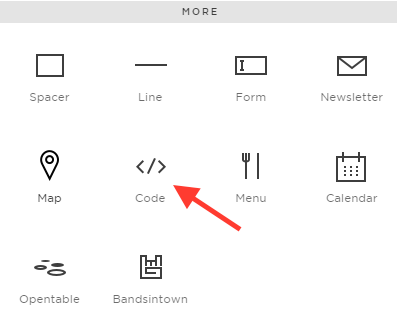
Paste your embed code into the box and save and you're done.